Open Actions
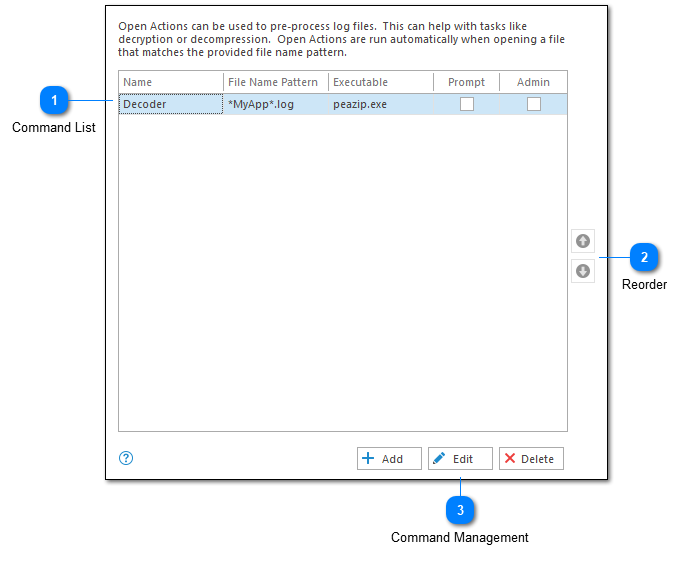
Open commands are used to override the default LogViewPlus open behavior. If the filename pattern of the open command is matched, then the given command will be executed before LogViewPlus opens a log file. Open commands may instruct LogViewPlus to ignore the file being opened in favor of another file or workspace.
Open commands can be useful for tasks like extracting zip files and opening the contents.
Command List
The commands grid shows the list of currently configured open commands. This grid is read-only.
Reorder
The ordering command can be used to change the order of the open commands. Changing the order of the commands will change the order in which the file name patterns will be scanned. LogViewPlus will execute the first open command with a matching filename pattern.
Command Management
The command management buttons located at the bottom of the view can be used to add, edit and delete open command configurations.