Report Commands
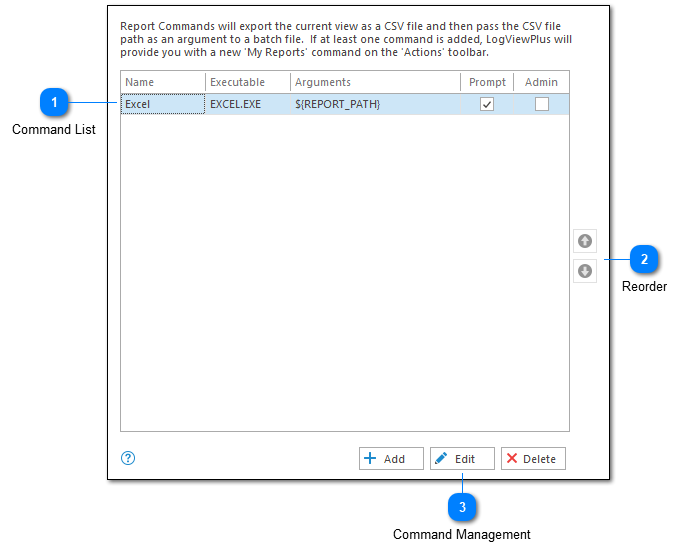
Report commands export the current view to a CSV file and then pass the path of the CSV file to another command.
Once at least one report command has been configured, you will see a 'My Reports' button listed on log file context menu. This command will list all configured report commands. When a report command is selected, it will be executed against the currently selected log file.
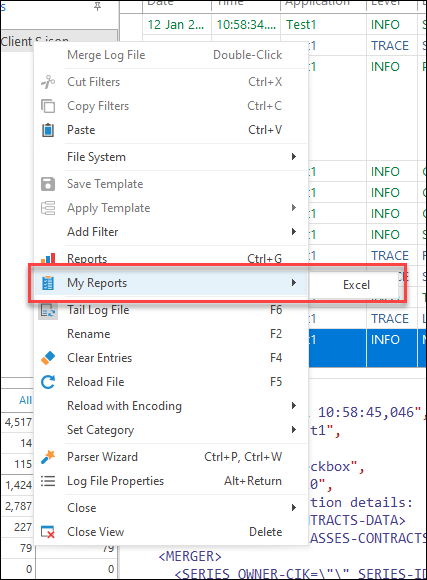
Report commands are available from the log file and filter context menu.
Command List
The commands grid shows the list of currently configured report commands. This grid is read-only.
Reorder
The ordering command can be used to change the display order of the report commands.
Command Management
The command management buttons located at the bottom of the view can be used to add, edit and delete report command configurations.