Advanced FTP
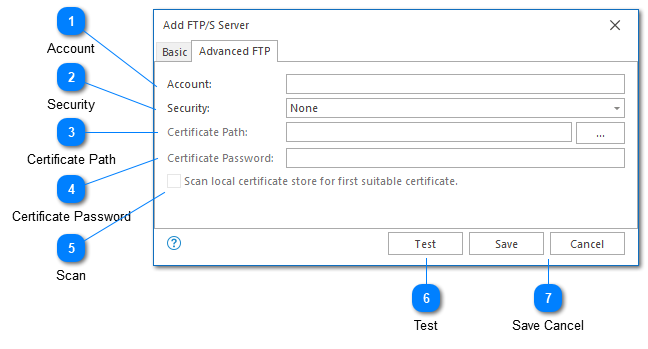
The advanced FTP configuration options provide alternative authentication mechanisms. This may be helpful if you are FTP server requires advanced authentication.
Account
If your FTP servers may requires an account name in addition to the username and password it can be provided as an advanced setting.
Security
Determines whether implicit or explicit security should be used in your FTPS connection. Selecting either implicit or explicit security will enable the certificate options discussed below.
Certificate Path
The certificate to be used for client certificate authentication.
Certificate Password
The password for the certificate provided.
Scan
If you are using FTPS you may choose to scan the client's certificate store to find an appropriate certificate rather than using a file system certificate.
Test
The test command can be used to verify the currently configured server. To do this, a connection with the server will be established. No other actions will be executed.
Save Cancel
Once you have configured your server, you can use the save command to persist your changes. Once your changes have been saved the configured server should be immediately available in the folder tree view.
Use the "Cancel" command to return to LogViewPlus without saving your changes.