HTTPS Servers
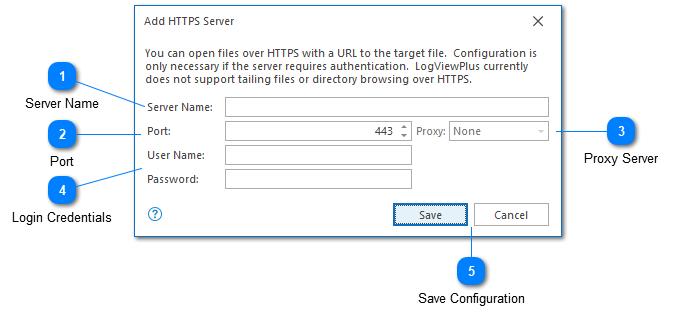
LogViewPlus can open log files using HTTP or HTTPS. To open a file over HTTP/S simply paste the URL into the Open File settings. Configuration is only necessary if your HTTPS server requires authentication or if a proxy server should be used.
The authentication method is chosen automatically based on the server response. Possible options include: NTLM, Kerberos, Negotiate, Digest, and Basic.
Refreshing a log file in LogViewPlus will cause the file to be re-downloaded from the server.
Authentication over HTTP is insecure and not supported. Directory browsing and tail are not currently supported over HTTP/S.
Server Name
The name of the target HTTPS server without the protocol. For example: mycompany.com or www.mycompany.com.
Port
The port which will be used by the HTTPS server.
Proxy Server
The proxy server configuration to use. This property will be disabled if the proxy server has not been configured. The options available are None and Default.
Login Credentials
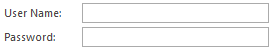
The login credentials to use if credentials are requested by the server.
Save Configuration
Once you have configured your server, you can use the save command to persist your changes.
Use the "Cancel" command to return to LogViewPlus without saving your changes.