Program
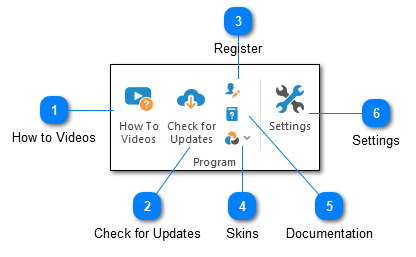
The Program toolbar is used to manage actions related to configuring and getting help for LogViewPlus.
How to Videos

The 'How to Videos' command can be used to open a window which contains a series of links pointing to the Quick Video Examples which we have included in the documentation. These videos are a great way to quickly get up to speed with LogViewPlus. We also provide a list of curated videos.
Check for Updates

Checks for updates to your currently installed LogViewPlus version. This command requires an Internet connection. In the event of connection difficulty, for example, if LogViewPlus is unable to authenticate through your proxy server, you will need to download updates from the website.
Register
The register button begins the LogViewPlus registration process. Note that once this process is completed the register command will be removed.
Skins
Skins command can be used to change the look and feel of LogViewPlus.
Documentation
The documentation command takes you to the online documentation.
Settings
The Settings command opens the Application Settings.