Reader Mappings
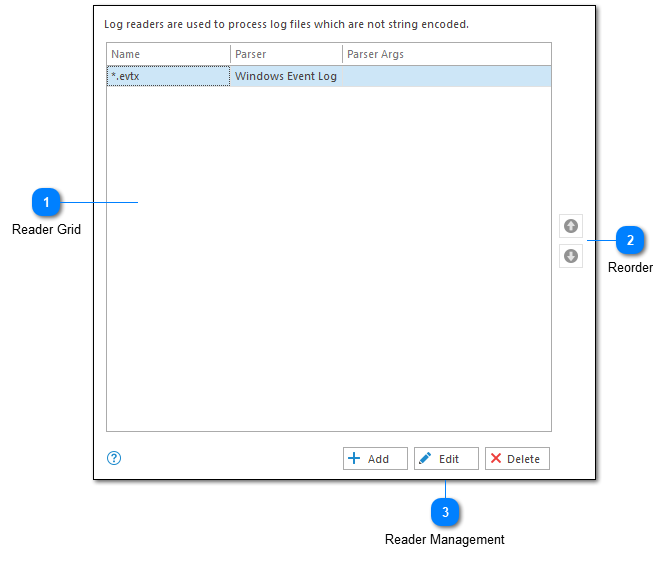
The reader mappings settings dialog shows the list of currently configured log file readers. Log file readers can be used the process log files which are not stored as text. LogViewPlus only ships with one log file reader - the Windows Event Log reader. However, LogViewPlus can be extended through the creation of custom readers.
Reader Grid
The reader grid shows the currently configured log readers. This grid is read-only.
The 'Name' column will display the file name pattern for the reader configuration if a reference name has not been provided.
Reorder
You can use the ordering commands on the far right side of the log parser mappings configuration to specify the order in which file name patterns are processed.
Reader Management
The reader management commands located at the bottom of the log reader mapping configuration allow you to add, edit and delete log reader mappings.