Reader Settings
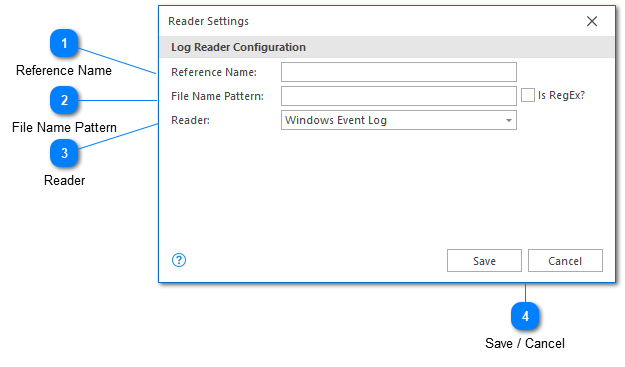
Most log files are persisted as text. Binary log files can be read using a log file reader. By default, LogViewPlus includes a Windows Event Log reader, but you can create additional custom log file readers.
Configuring a log file reader is discussed below.
Reference Name
A reference name can be set to more easily manage and access this configuration. Reference names should be unique. By default, the reference name will mirror the file name pattern. Reference names are also be used by the local log level and automatic template settings.
File Name Pattern
Use the file name pattern text box to specify a pattern which can be used to match the filenames of your application log file. By default, the file name can contain a wildcard character - an asterisk *. This character will match one or more other characters. For example, say the name of your log file has a date suffix, something like MyApp_12.2.16.log. In this case, you could match the date part of the filename using the asterisk wildcard. Your pattern might be MyApp_*.log.
Usually, the asterisk wildcard is sufficient, but if you find you need more power to match your log file name, then you can use a regular expression instead. To do this, check the "Is Regex?" checkbox to let LogViewPlus know the search needs to be performed differently.
Reader
The reader you want to associate with the given filename pattern.
Save / Cancel
Once you are done configuring your reader you will need to save your settings. Alternatively, if you're not happy with your reader configuration, you can cancel it.