Proxy Settings
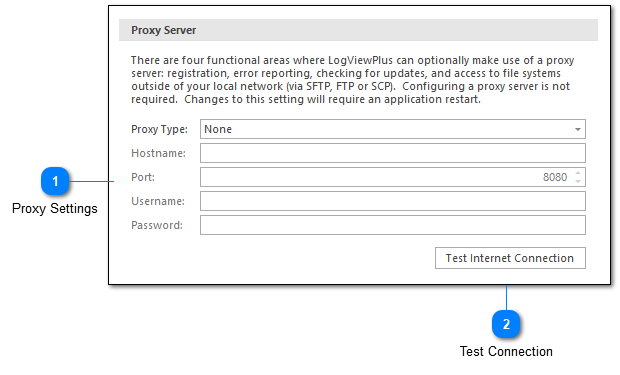
There are four functional areas where LogViewPlus can optionally make use of a proxy server: registration, error reporting, checking for updates, and access to file systems outside of your local network (via SFTP, FTP or SCP). Configuring a proxy server is not required.
Proxy Settings
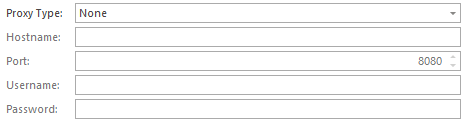
Use the available proxy settings to configure your proxy server. If you are unfamiliar with how to connect to your proxy server, please contact local your system administrator.
Test Connection
The test Internet connection command is used to verify that you can connect successfully to remote sites. If you have configured a proxy server, the test will attempt to use the configuration provided.
Note that this test may be executed even if no proxy server has been configured.