Open Settings
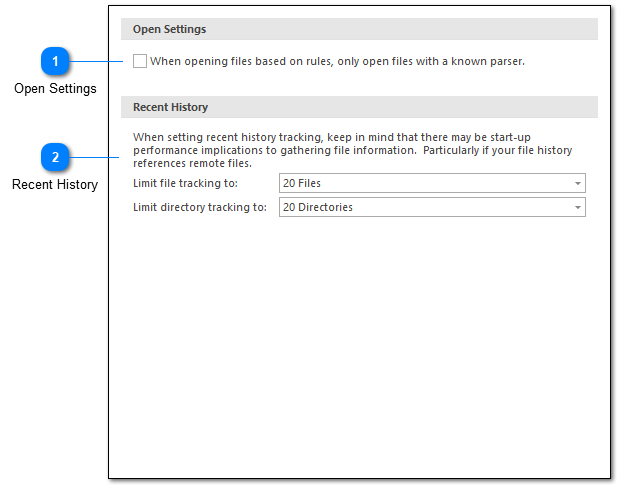
The Open Settings view can be used to fine tune how you open files.
Open Settings
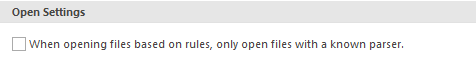
Currently, there is only one open setting. This setting allows you to control what happens when an unknown file is identified by a rule based open command. For example, if you are opening a zip file or using a directory monitor, you can choose to ignore unknown files rather than attempting to open them.
Recent History
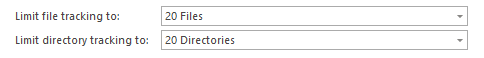
Recent history settings can be used to manage the number of items that LogViewPlus will track when managing your log file access history. Recent history items are managed in batches of 10 up to a maximum of 50 items. By default LogViewPlus will track the most recent 20 log files.
For more information please see the file system history documentation.