Plugins
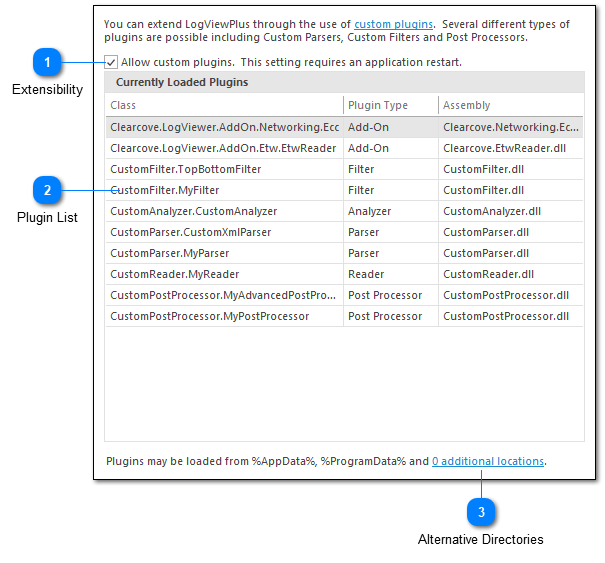
The plug-ins settings menu can be used to view which plug-ins are currently running in the application. This is particularly helpful when debugging problems loading custom built extensions.
Extensibility
The extensibility settings allow you to specify whether custom log filters, parsers and post processors should be allowed by the application. Changing this settings will require an application restart. Please see the customization documentation for more information.
Plugin List
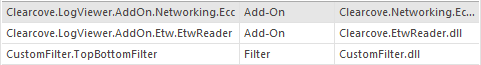
The plug-ins list shows all custom plug-ins which are currently running in LogViewPlus. This list will only be visible if extensibility has been enabled since application startup.
Alternative Directories
By default, LogViewPlus will search for plugins in %AppData%\LogViewPlus\Plugins and %ProgramData%\LogViewPlus\Plugins. If you would like LogViewPlus to search additional directories or network shares, you can add them here.
This feature is useful as it can make it easier to manage plugin deployment. However, this feature is not recommended as it may bypass some of the Windows directory security controls. It is important to manage the risk that the target plugin directory could be accessed by a malicious user.