Date & Time
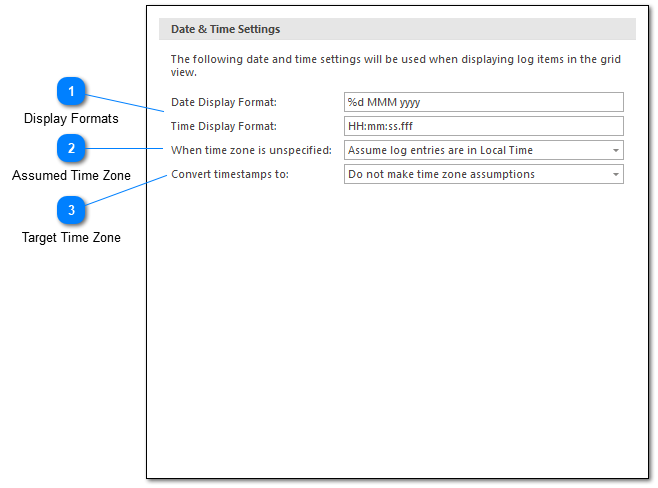
The date and time settings allow you to control how dates and times are displayed within the LogViewPlus Log Entry Grid.
Display Formats
The display format settings allow you to specify the format that should be used to display dates and times in the Log Entry Grid. Note that the display format is independent of the log file parse format.
Assumed Time Zone
Often log entries are written using a date time format that does not specify the time zone. In this case LogViewPlus must make an assumption about the underlying time zone. This setting allows you to specify what LogViewPlus should assume about timestamps which do not explicitly specify a time zone. The options available are:
Make no assumptions about time zone - The timestamp should be treated as "unspecified".
Assume log entries are in Local Time - Assume the log entries written in the same time zone as the current machine.
Assume log entries are in UTC Time - Assume the log entries were written in a standard UTC time zone.
Target Time Zone
This setting allows you to specify the display time zone for log entry timestamps. The displayed time zone can either be local or UTC. By default LogViewPlus does not modify the display time.