External Tools
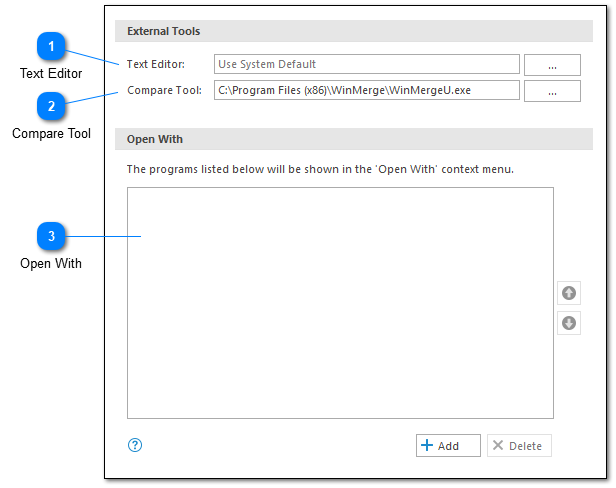
LogViewPlus attempts to make use of external tools where possible. Use the External Tools view to configure the default tools used.
Text Editor
There are several features available in LogViewPlus that make use of a text editor. If this setting is not configured, LogViewPlus will use the editor configured in Windows for opening *.txt files.
Compare Tool
You can optionally configure LogViewPlus to point to a local compare tool (such as WinMerge). Doing so will allow you to compare two log entries by executing the "Compare Log Entries" command on the Log Entries menu.
The tool configured must support a command line with the signature "cmd.exe Arg1 Arg2" where cmd.exe is the configured process and arg1 and arg2 are the files to be compared.
Open With
The 'Open With' settings allow you to configure a list of applications which will be available in the LogViewPlus File System Context Menu.