Bookmarks
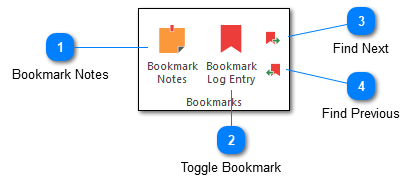
Bookmarks can be used to quickly find a given log entry. This is useful when you are frequently moving around the log file but want to return to a known log entry. The bookmarks toolbar can be used for managing bookmarks. Bookmarks also have a visual component on the log entry grid.
Bookmark Notes

Bookmark notes allow you to associate a given log entry with a block of free-form text. Depending on the state of the current log entry, the bookmark notes command will either convert the current bookmark, create a new bookmark, or display the already set bookmark notes.
Toggle Bookmark

Adds or removes a bookmark to the currently selected log entry. Note you can also add or remove bookmarks by double-clicking in the row selection column.
Find Next
Finds the next bookmark. Note that any bookmark will be matched. If you would like to find the next selected bookmark, you can hold down the shift key while executing this command.
Find Previous
Finds the previous bookmark. Note that any bookmark will be matched. If you would like to find the previous selected bookmark, you can hold down the shift key while executing this command.