Quick Access
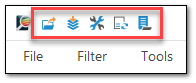
The quick access toolbar is located in the top left corner of LogViewPlus. It provides easy access to a number of commands without having to navigate menus. Note that commands available in the quick access toolbar are exactly the same as the commands available in the toolbar.
Currently, the quick access toolbar supports the following commands:
|
Command
|
Action
|
|
Open Log File
|
Opens the Log Explorer which can be used to browse directories and open a new file.
|
|
Merge Log Files
|
Opens the merge file selection window.
|
|
Settings
|
Opens the application settings.
|
|
Tail Log File
|
The track changes command allows you to start or stop monitoring the current file for changes.
|
|
Auto-Scroll
|
Auto scroll is used to determine whether LogViewPlus should automatically scroll to new log entries. Auto-scroll is enabled by selecting the last log entry currently in the view. If you would like to focus on the last row in the view while navigating back up the filter tree, you can always double-click on a log entry to find it in the main log file.
|