Templating
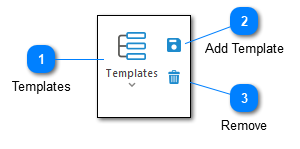
The templating toolbar allows you to add, remove, and apply templates. If you find yourself frequently applying the same filters or highlights consider creating a template instead.
Templates

The templates command opens a drop-down box with all of your available templates. Selecting a template will apply it to the current view. The command is enabled when one or more templates have been previously saved.
Add Template
Adds the selected highlight, filter or group of filters as a new template. You will be given the option to create a template name. This command will be enabled when the current log file has a template applied.
Remove
Opens the remove template dialog box. This gives you the ability to delete a previously saved template. The command is enabled when one or more templates have been previously saved.