Save
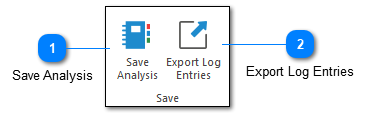
The save toolbar is used to export data from LogViewPlus. Where possible, LogViewPlus will export data using standards such as CSV files and zip compression which can be understood by other tools. However, in some cases, additional features may be available if the exported data is viewed in LogViewPlus.
Save Analysis

Opens the Save Analysis dialog.
This feature maintains all log entries, filters and notes in your view in a parser independent way. This makes it easy to share your analysis with another LogViewPlus user or archive it for future reference. Your analysis will be saved in a compressed zip file to help with archiving or sharing using tools like Jira.
Export Log Entries

The export log entries command allows you to save the data in your current view or filter as a new log file. This is helpful if you want to share your current view with somebody else who may not have LogViewPlus installed. It is also useful when you want to save the current view for later analysis.
The exported log entries can be saved in a number of different formats including CSV, HTML, or in the format in which the log entry was written. However, the recommended format is as a custom LogViewPlus CSV file with the extension *.lvp. This format is basically CSV with a few added columns to help LogViewPlus keep track of things like bookmarks. LogViewPlus has a built-in parser for understanding files with a *.lvp extension.