Save Analysis
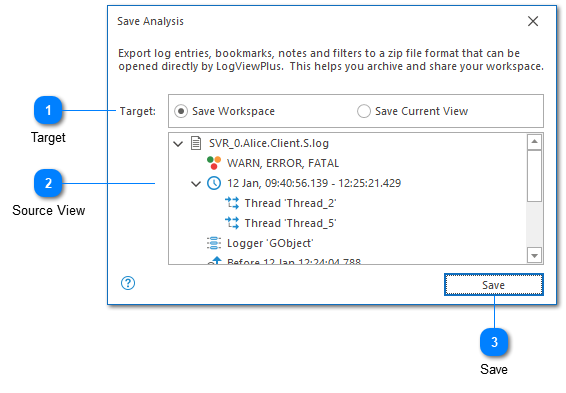
The Save Analysis dialog can be used to export data from LogViewPlus into a compressed zip file. This zip file will also contain metadata that can be used to recreate your LogViewPlus views including filters, notes, bookmarks, etc.
When exporting data using the Save Analysis dialog, you will be given a choice of file format options - either *.logzip or *.zip. The data stored in both of these target file formats will be exactly the same. The only difference is that LogViewPlus is registered with Windows to handle *.logzip files. For example, double-clicking a *.logzip file will cause Windows to open the file in LogViewPlus. Double-clicking a *.zip file will likely open the file in another program.
Target
The analysis target is used to define the data set to be exported. You can either export the entire workspace, or the currently selected LogViewPlus view. To change the current view selection, you must first exit the Save Analysis dialog.
Source View
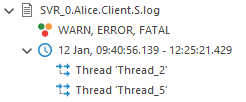
The source view is used to give an indication of the data to be exported. The source view will change depending on the Target selected.
Save
Opens a file browser dialog which lets you choose a target save file. All data contained in the target will be archived to the selected file.
Chapters
Topics
Pages
- Text Filter
- Log Level Filter
- Value Filter
- Date Time Filter
- SQL Filter
- Parse Message Filter
- Custom Parse Filter
- Merge Filter
- Add Template
- Add Workspace
- Save Analysis
- Log File Properties
- Highlight Manager
- Edit Directory Monitor
- Time Offset
- Merge File Editor
- Bookmark Detail
- Search All Logs
- Search Results
- Transform Text
- SQL Scratchpad