Add Template
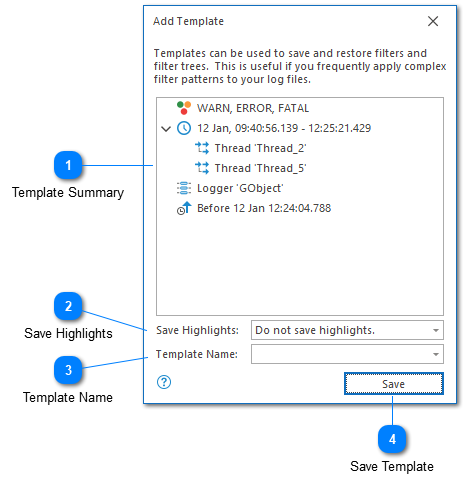
A template is a collection of pre-saved filters or highlights which can be applied to the current log file. Templates are useful when you find yourself frequently applying the same highlight, filter or set of filters to different log files in different LogViewPlus sessions.
Template Summary
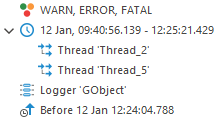
The template summary shows what will be saved as part of this template. In the above example four filters will be saved.
Highlights can be saved as a template, but this will not be shown in the template summary. In other words, if highlights are the only items in the template, the summary will be blank.
Save Highlights
The save highlights combo box allows you to specify how highlights should be saved in this template.
Highlights are global. The set of highlights saved in the template will be taken from the global list of available highlights.
Highlights are saved separately from filters and can therefore be saved even if no filters are found in the template.
The highlight save options available are:
Do not save highlights: No highlights will be saved.
Save all user generated highlights: Only highlights explicitly created by the user will be saved. Highlights created automatically, such as through the creation of text filters, will not be saved.
Save all highlights: All highlights will be saved regardless of how they were created.
Template Name
An easy to remember name for this template. This name will be used to populate the drop-down box which is displayed when you access the templates command from the toolbar.
If you choose an existing template, either by using the drop-down or typing the name manually, the existing template will be replaced.
Save Template
Saves the configured template. Templates are saved across LogViewPlus sessions.
Chapters
Topics
Pages
- Text Filter
- Log Level Filter
- Value Filter
- Date Time Filter
- SQL Filter
- Parse Message Filter
- Custom Parse Filter
- Merge Filter
- Add Template
- Add Workspace
- Save Analysis
- Log File Properties
- Highlight Manager
- Edit Directory Monitor
- Time Offset
- Merge File Editor
- Bookmark Detail
- Search All Logs
- Search Results
- Transform Text
- SQL Scratchpad