Custom Parse Filter
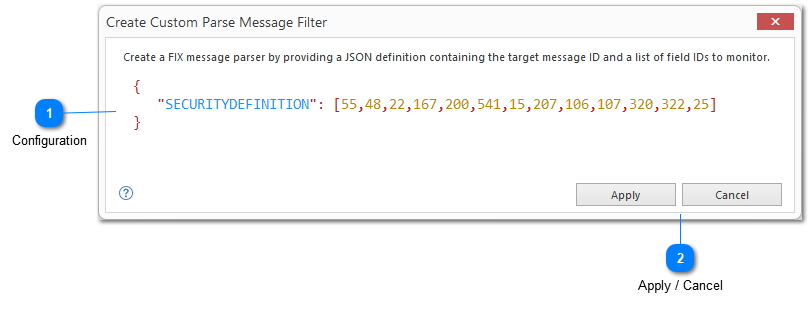
The Custom Parse Message Filter dialog provides an alternative means of configuring Message Parsers. Some parsers use custom message parsing techniques which are not covered by the Parse Message Filter. Currently, only the FIX Parser uses a custom message parser, so we will focus our discussion on implementing custom FIX message parsers. However, note that any string may be used to define a message parser and the interpretation of that string will be left to the ILogParser implementation.
If you have developed a Custom Parser and would like to use the Custom Parse Filter dialog, your parser will simply need to implement the ILogParserWithCustomMessageTemplates interface.
Please see the Log Message Parsers for more information.
Configuration
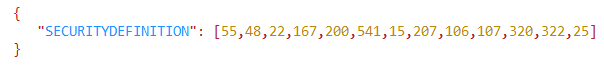
The configuration provided can be any string. Interpretation of the string will be up to the underlying parser configuration.
Currently, LogViewPlus only has one parser which uses a Custom Message Parse - the FIX Parser which is a niche parser designed to handle FIX Messages. The remainder of this discussion will therefore focus on FIX message parsing.
Configuration for FIX message parsing requires two fields:
1. The name of the FIX message type.
2. An array of numeric FIX fields which should be displayed.
The FIX message parsing configuration is provided as a JSON string. Defaults will be provided for all standard message types. An empty configuration value will be used as an indication that the default message parse implementation should be used.
The FIX Parser will use this information to determine the structure of the Message field displayed in the Log Entry Grid. The fields will also be used to provide column definitions when the message parse filter is applied.
Numeric IDs will be converted into their standard field names before display in the log entry message. Standard field names will also be used when providing columns for parsed messages.
Apply / Cancel
The Apply command creates the configured filter. The Cancel command discards any changes.
Chapters
Topics
Pages
- Text Filter
- Log Level Filter
- Value Filter
- Date Time Filter
- SQL Filter
- Parse Message Filter
- Custom Parse Filter
- Merge Filter
- Add Template
- Add Workspace
- Save Analysis
- Log File Properties
- Highlight Manager
- Edit Directory Monitor
- Time Offset
- Merge File Editor
- Bookmark Detail
- Search All Logs
- Search Results
- Transform Text
- SQL Scratchpad