Search Results
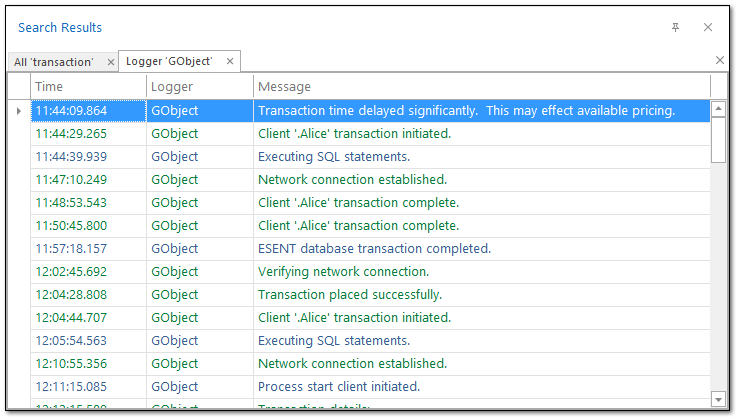
The search results window is simply another way to view a filter. This window can be docked within the LogViewPlus and this allows you to view and navigate your search results as well as another filter at the same time. This is particularly helpful if you find yourself frequently navigating back and forth between a filter and a parent view.
Double-clicking on a search result will navigate to the target log entry in the currently selected view. If the log entry does not exist in the currently selected view, the log entry will be found in the root log file instead.
To add a filter to the search results view, right click on the filter and select "Show in Search Results".
Multiple filters can be added to the search results window. Each filter will be added as a separate tab within the window.
Chapters
Topics
Pages
- Text Filter
- Log Level Filter
- Value Filter
- Date Time Filter
- SQL Filter
- Parse Message Filter
- Custom Parse Filter
- Merge Filter
- Add Template
- Add Workspace
- Save Analysis
- Log File Properties
- Highlight Manager
- Edit Directory Monitor
- Time Offset
- Merge File Editor
- Bookmark Detail
- Search All Logs
- Search Results
- Transform Text
- SQL Scratchpad