Log File Properties
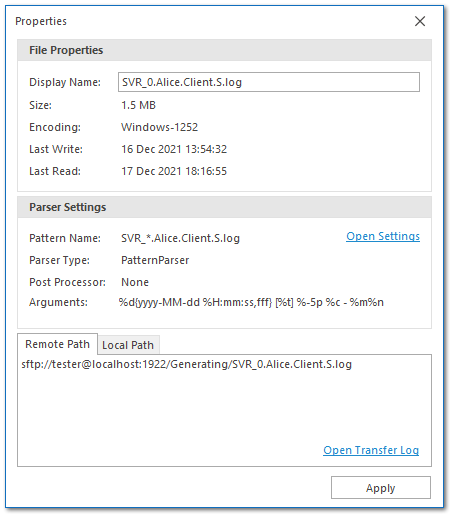
The log file properties window displays a variety of information about the selected log file including file size, encoding, and details on how the log file was parsed.
The log file properties window is context-sensitive. The displayed information may change depending on whether the selected log file is local, remote, or merged.
The information displayed in the log file properties window will change depending on the type of log file selected.
When a log file is selected in LogViewPlus, you can use Ctrl+Enter to bring up the log file properties. Alternatively, you can use Ctrl+Alt+Enter to show the log file parser configuration in application settings.
Chapters
Topics
Pages
- Text Filter
- Log Level Filter
- Value Filter
- Date Time Filter
- SQL Filter
- Parse Message Filter
- Custom Parse Filter
- Merge Filter
- Add Template
- Add Workspace
- Save Analysis
- Log File Properties
- Highlight Manager
- Edit Directory Monitor
- Time Offset
- Merge File Editor
- Bookmark Detail
- Search All Logs
- Search Results
- Transform Text
- SQL Scratchpad