Merge Filter
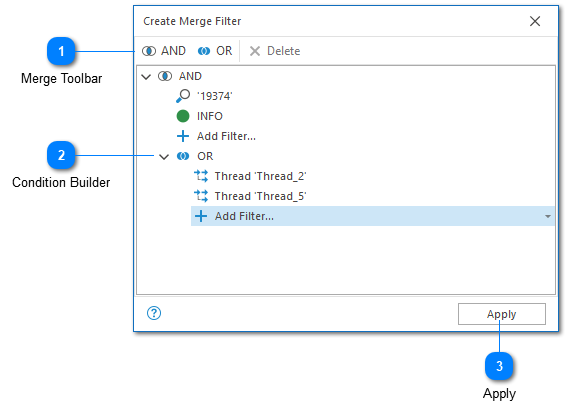
The merge filter dialog is used to create or edit a merge filter. The dialog works exclusively which filters that have already been created.
Merges are represented as a tree where the parent node is always a conditional operation. Children can be either a pre-existing filter, or a further conditional operation. If a conditional operation is created, it must have at least two filters. Note that a single conditional can also have more than two filters.
Children of conditional operations can always be thought of as working inside parenthesis as a single operation.
For example, the merge filter above could be written as:
( '19374' AND Info AND (Thread 2 OR Thread 8) )Note that existing merge filters will be included in the pre-existing filters list.
Merge Toolbar
The merge toolbar is used to create or remove conditional operations from the condition builder.
The following commands are supported:
|
Command
|
Description
|
|
AND
|
Creates a new AND conditional.
|
|
OR
|
Creates a new OR conditional.
|
|
Delete
|
Deletes the selected value from the current merge operation. The root conditional and 'Add Filter...' commands cannot be deleted.
|
Condition Builder
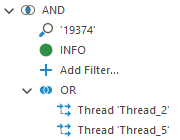
The condition builder is used to configure the merge filter. Every item in the condition builder is a drop down. For conditional operations, the drop down will contain two items - AND and OR. For filter operations the drop down will contain a list of all filters which exist in the current workspace regardless of whether those filters are available to the current log file or view.
All conditionals will always contain an 'Add Filter...' child node. This node can be used to set a new filter. After the filter is set, a new 'Add Filter...' child will be created. This allows you to set multiple filters on the same conditional.
Apply
The apply command creates the configured filter.
Chapters
Topics
Pages
- Text Filter
- Log Level Filter
- Value Filter
- Date Time Filter
- SQL Filter
- Parse Message Filter
- Custom Parse Filter
- Merge Filter
- Add Template
- Add Workspace
- Save Analysis
- Log File Properties
- Highlight Manager
- Edit Directory Monitor
- Time Offset
- Merge File Editor
- Bookmark Detail
- Search All Logs
- Search Results
- Transform Text
- SQL Scratchpad