Search All Logs
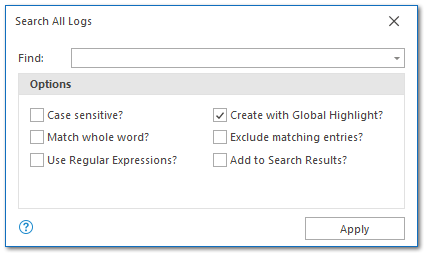
The Search All command mirrors the Text Filter dialog's configuration options with one exception - you cannot restrict your search to a particular log file column. When searching all log files, searches will always be performed against the original log entry.
The Search All command is not a filter and it works more like a traditional search box found in most applications. Search results will be displayed in the Search Results window with results grouped by the log file where they were found. For example:
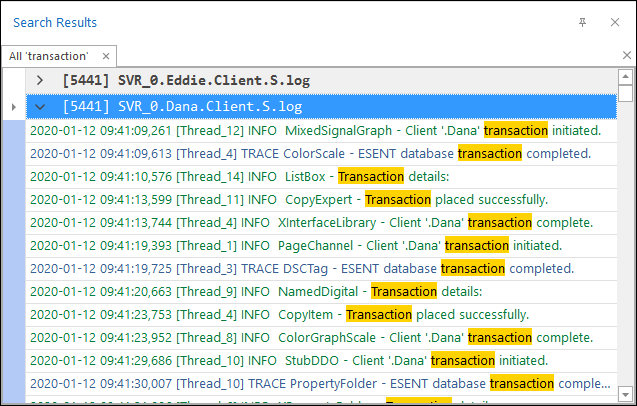
Here we can see the search 'transaction' was matched in two separate log files with 5441 matches per log file.
Chapters
Topics
Pages
- Text Filter
- Log Level Filter
- Value Filter
- Date Time Filter
- SQL Filter
- Parse Message Filter
- Custom Parse Filter
- Merge Filter
- Add Template
- Add Workspace
- Save Analysis
- Log File Properties
- Highlight Manager
- Edit Directory Monitor
- Time Offset
- Merge File Editor
- Bookmark Detail
- Search All Logs
- Search Results
- Transform Text
- SQL Scratchpad