Bookmark Detail
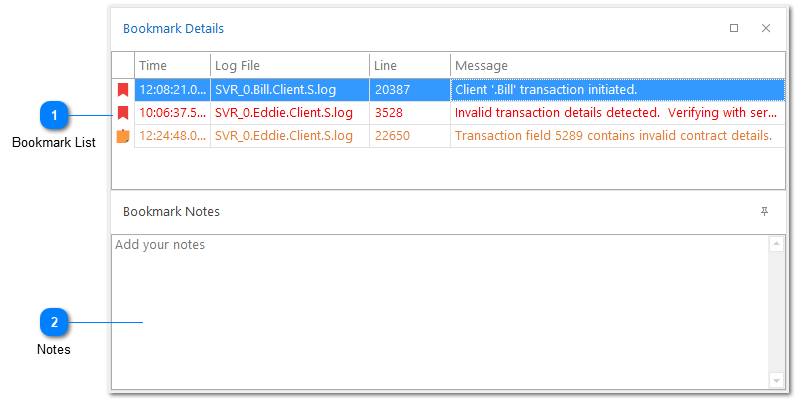
The Bookmark Detail View helps you easily manage your bookmarks and notes. To dock this window, simply drag the window over the LogViewPlus window and selected docking position. To undock, simply drag the window outside LogViewPlus. Note that the bookmark detail view will change orientation automatically based on the window layout.
Bookmark List
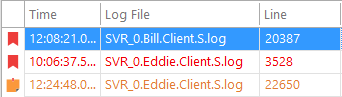
The bookmark list shows all available bookmarks. Double-clicking on one of the bookmarks will automatically navigate to the bookmarked log entry. Right clicking on a bookmark will bring up the bookmark commands context menu which allows simple actions like creating quick date filters, navigation, elapsed time, and bookmark management.
Notes
The notes area can be used to add or view any notes associated with the currently selected bookmark.
Chapters
Topics
Pages
- Text Filter
- Log Level Filter
- Value Filter
- Date Time Filter
- SQL Filter
- Parse Message Filter
- Custom Parse Filter
- Merge Filter
- Add Template
- Add Workspace
- Save Analysis
- Log File Properties
- Highlight Manager
- Edit Directory Monitor
- Time Offset
- Merge File Editor
- Bookmark Detail
- Search All Logs
- Search Results
- Transform Text
- SQL Scratchpad