Merge File Editor
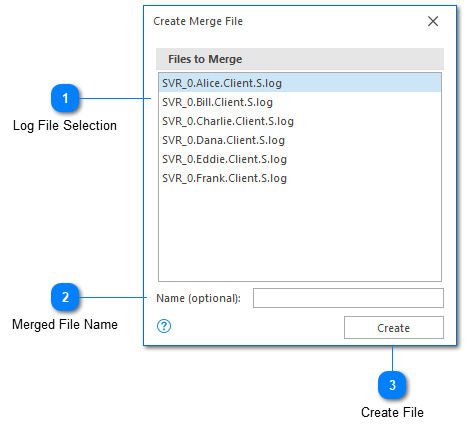
The merge file window is used to select multiple log files which should be consolidated into a single log file. Once a merged log file has been created, it can be used just like any other log file in LogViewPlus.
Log File Selection
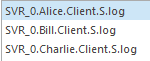
The log file selection box is used to select two or more log files. All log files currently open in LogViewPlus, including previously merged log files, will be listed as possible targets.
You can use the shortcuts CTRL+A to select all log files. If all log files are selected, you can press CTRL+A to deselect all log files.
You can also use the CTRL key with the mouse to individually select or deselect log files.
Merged File Name
A text box is provided to give you the opportunity to name your new merged log file. If a merged log file name is not provided, one will be automatically generated based on the selected source log files.
Create File
Use the Create command to generate a new merge file from the selected source log files.
Chapters
Topics
Pages
- Text Filter
- Log Level Filter
- Value Filter
- Date Time Filter
- SQL Filter
- Parse Message Filter
- Custom Parse Filter
- Merge Filter
- Add Template
- Add Workspace
- Save Analysis
- Log File Properties
- Highlight Manager
- Edit Directory Monitor
- Time Offset
- Merge File Editor
- Bookmark Detail
- Search All Logs
- Search Results
- Transform Text
- SQL Scratchpad