Parse Message Filter
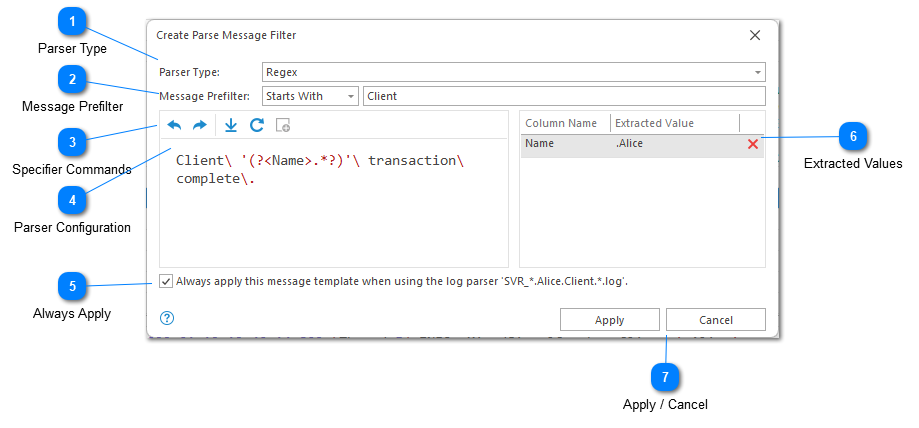
The Parse Message Filter is a very special type of filter because it does two things. First, it can modify how a log entry message is parsed and reload the log file if necessary. Second, it will create a filter that shows all of the log entries that could be parsed using the supplied parser configuration. If the configuration for the log message parser has not been modified, the first operation will be skipped and the filter will simply gather all matching log entries.
Please see the Log Message Parsers for more information.
Parser Type
The type of algorithm used to parse the long entry message as described in Log Message Parsers.
Message Prefilter
A message prefilter is provided when the parser type might be complex. A message prefilter will perform a simple string compare on the target log entry before applying the given regex. Message prefilters can improve application performance in some scenarios.
Specifier Commands
The specifier commands toolbar allows you to extract values from a log entry and replace them with a Conversion Specifier. All toolbar commands can also be accessed on the parser configuration context menu.
Unlike the Log Parser Configuration options, message parsing only supports one conversion specifier. This is a generic specifier which can be used to substitute text for column name.
You can hover over a command to see a tool tip with a full description.
Parser Configuration
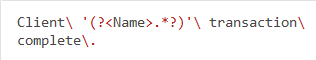
The parser configuration view shows a work in progress version of your parser configuration. If you are familiar with Conversion Specifiers, you can type your parser configuration directly. However, we recommend selecting text and marking it with the specifier command toolbar. For best results, this should be done while progressing from left to right.
In the example above the log entry message has automatically been regex escaped. This step is needed before the parsing regex can be applied.
Please see the Log Message Parsers for more information.
Always Apply
The Always Applied checkbox will associate this message parser configuration with the known log file parser configuration. Anytime the specified log file parser configuration is used, the given message parser will also be used. Enabling this relationship is almost always recommended as it can help with parsing the log file correctly on the first attempt and prevent a later log file reload.
If this checkbox is enabled a new application setting will be created. Please see the Message Parser Settings for more information.
Extracted Values
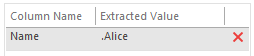
The extracted values grid displays the values that would be extracted from your sample log entry given the parser configuration provided. The column names for the values will also be displayed. Removing a value from the extracted values list will add it back to the parser configuration.
Apply / Cancel
The Apply command creates the configured filter. The Cancel command discards any changes.
Chapters
Topics
Pages
- Text Filter
- Log Level Filter
- Value Filter
- Date Time Filter
- SQL Filter
- Parse Message Filter
- Custom Parse Filter
- Merge Filter
- Add Template
- Add Workspace
- Save Analysis
- Log File Properties
- Highlight Manager
- Edit Directory Monitor
- Time Offset
- Merge File Editor
- Bookmark Detail
- Search All Logs
- Search Results
- Transform Text
- SQL Scratchpad